top of page
Urinalysis
Urinalysis
A urinalysis is a test of your urine. A urinalysis is used to detect and manage a wide range of disorders, such as urinary tract infections, kidney disease and diabetes.
Why it's done
Definition
-
To review your overall health
-
To diagnose a medical condition
-
To monitor a medical condition
Fasting?
No
only if done by itself
Mission Trail
Montclair
Temecula
Created by
Alonso Zamorano
Tel: 855-505-7467

Leaving a note on the chart

When confirming, we only leave note on chart if phone number is the wrong number or disconnected.
Note has to be added and include alert on Schedule and Check-in option on the right of note screen
2. Click Add for new note, edit to change note
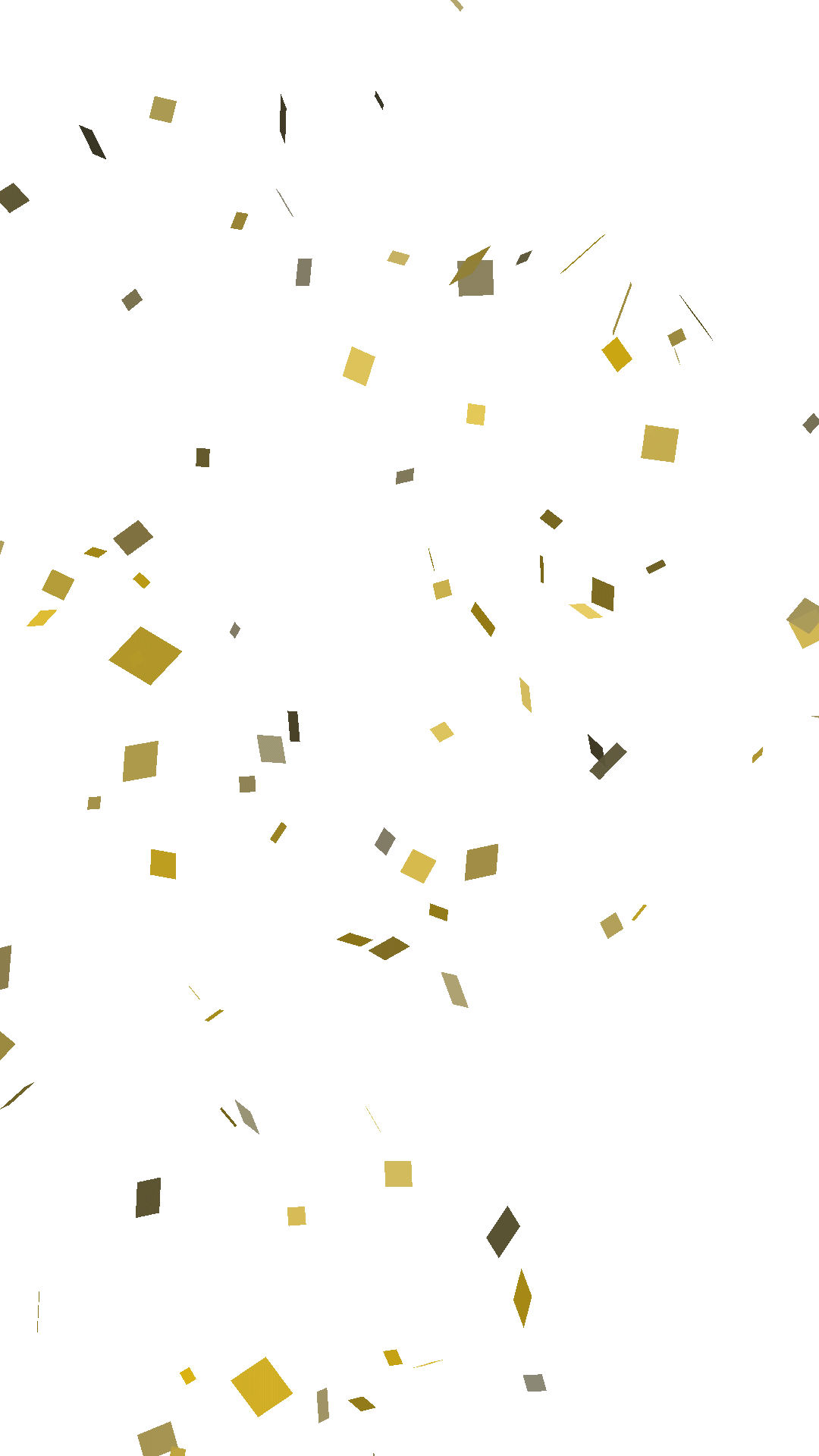
4. Type note, add your initials, alerts and save
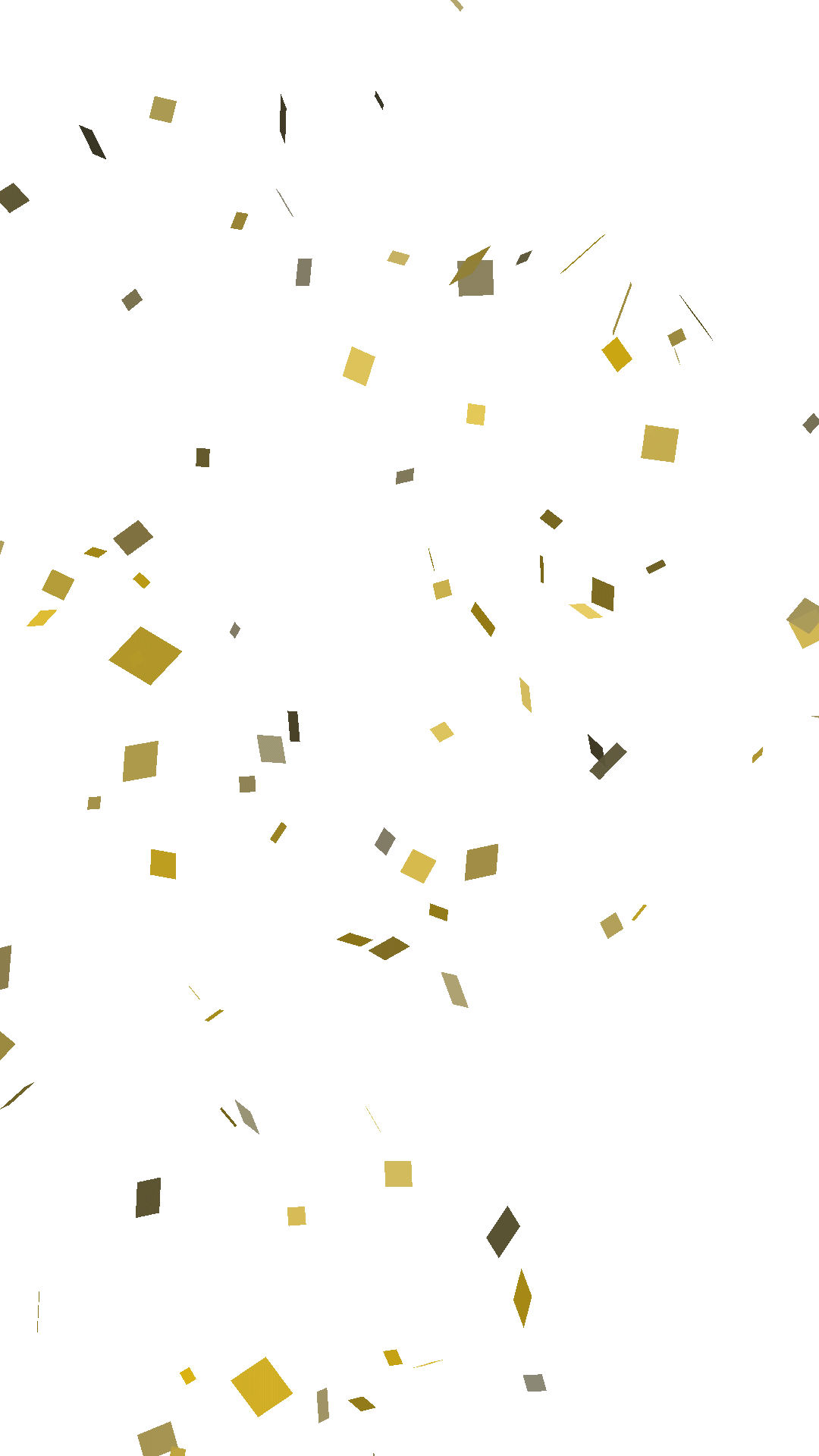
1. Click on Patient and then select Note
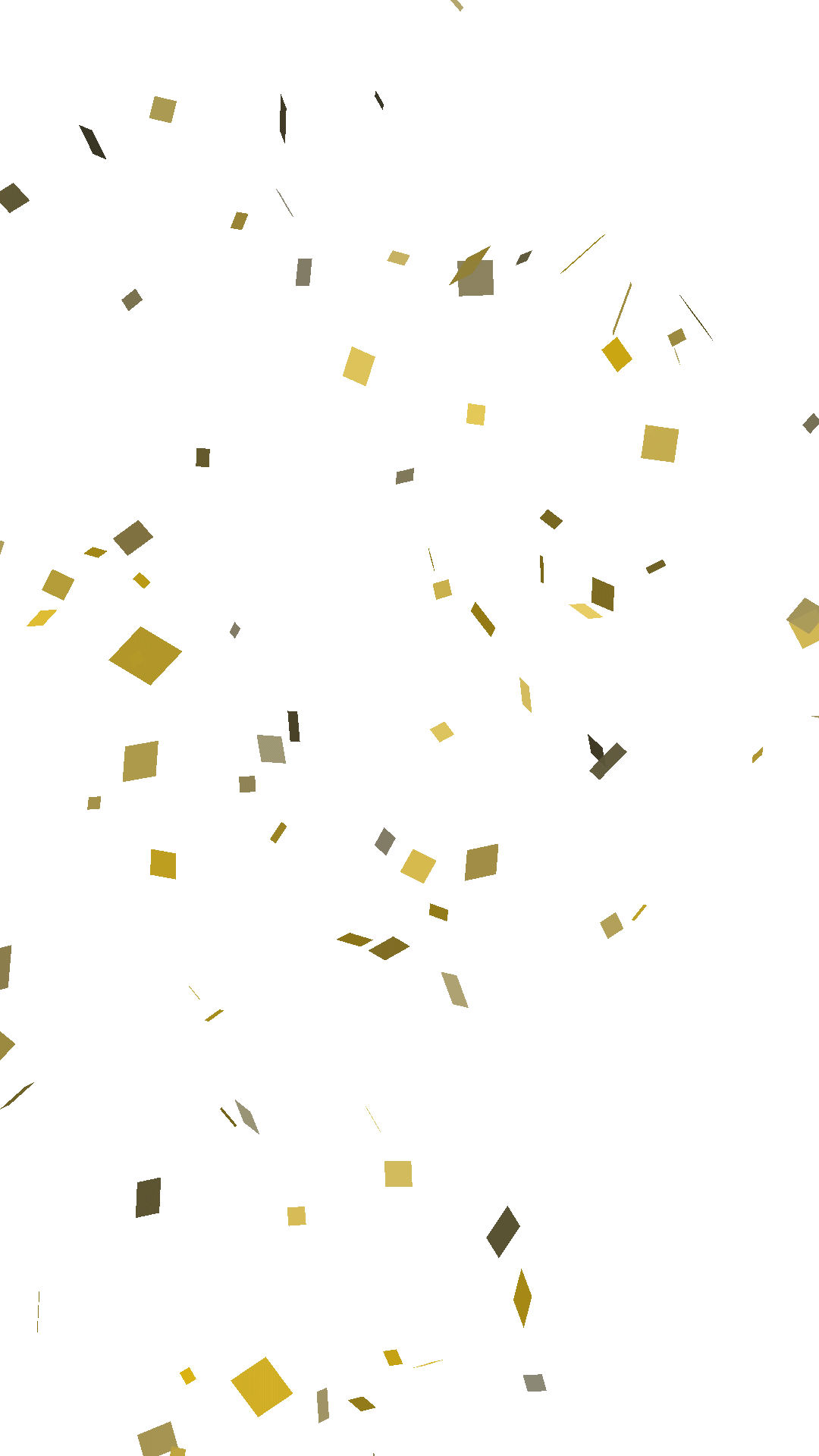
3. Note area
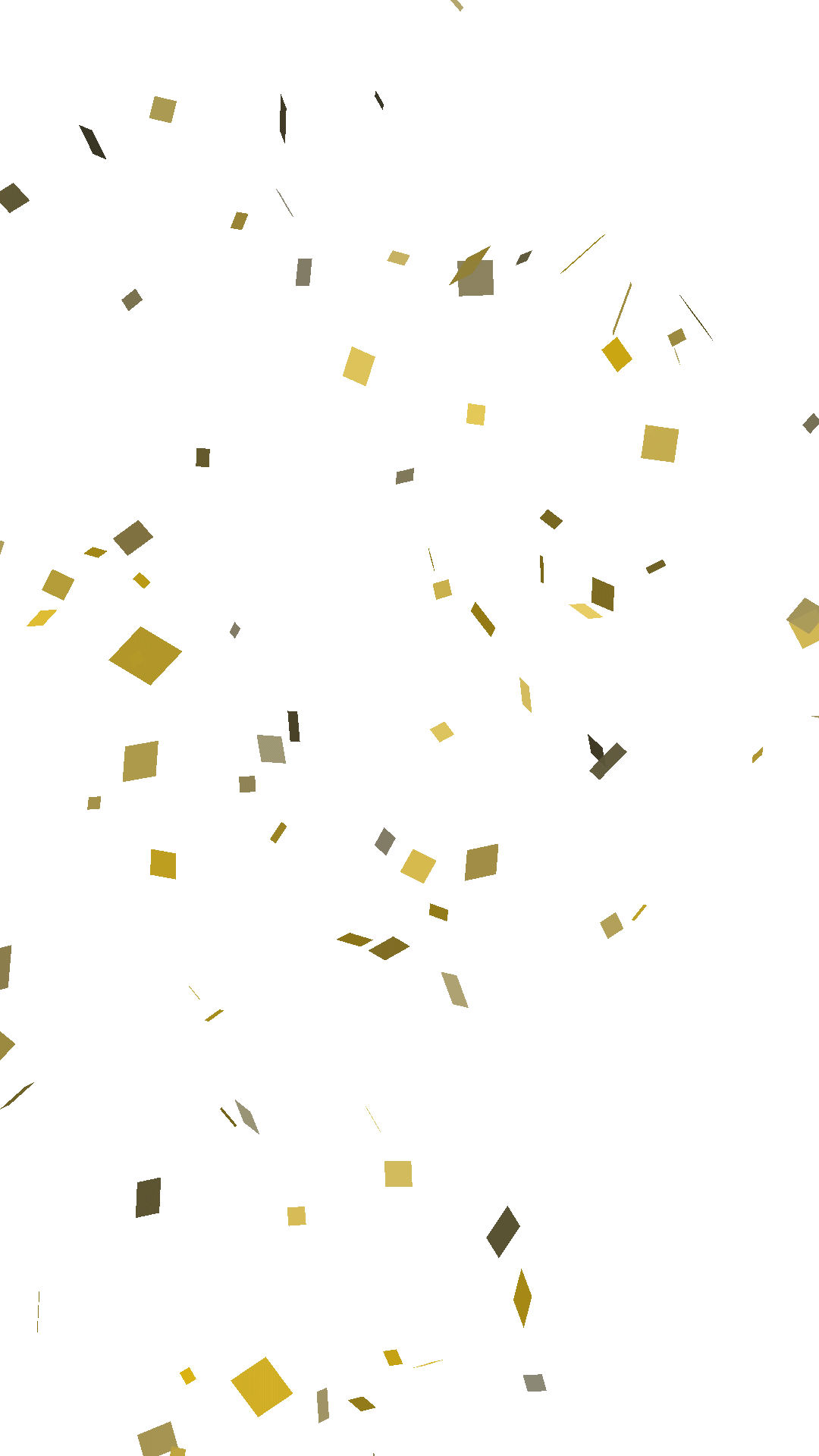
5. When is a wrong number or disconnected
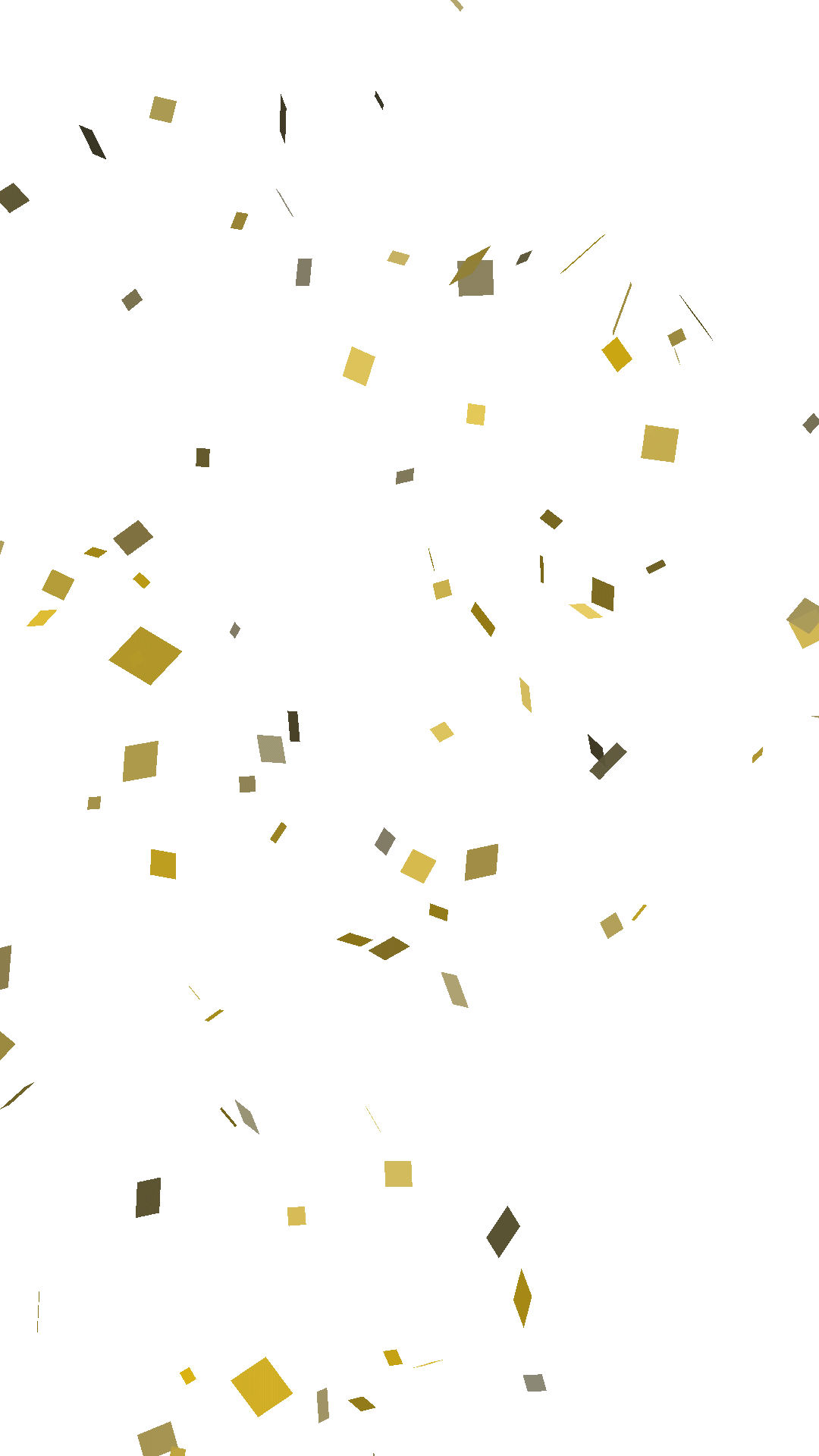
bottom of page
